If you're calculating pixels per inch, you need a quick way to determine screen sharpness. This guide explains the calculations, shows examples, and provides practical rules you can use for monitors, cell phones, TVs, and more. LED panels. You can use these steps to compare screens and choose the right panel for your desired viewing distance.
What does PPI mean, in simple terms?
PPI (Pixels Per Inch) is the number of pixels packed into a line on the screen. A higher PPI provides greater sharpness at short distances. A lower PPI is suitable for large screens viewed from a distance. PPI compares resolution and size, allowing you to assess perceived sharpness.
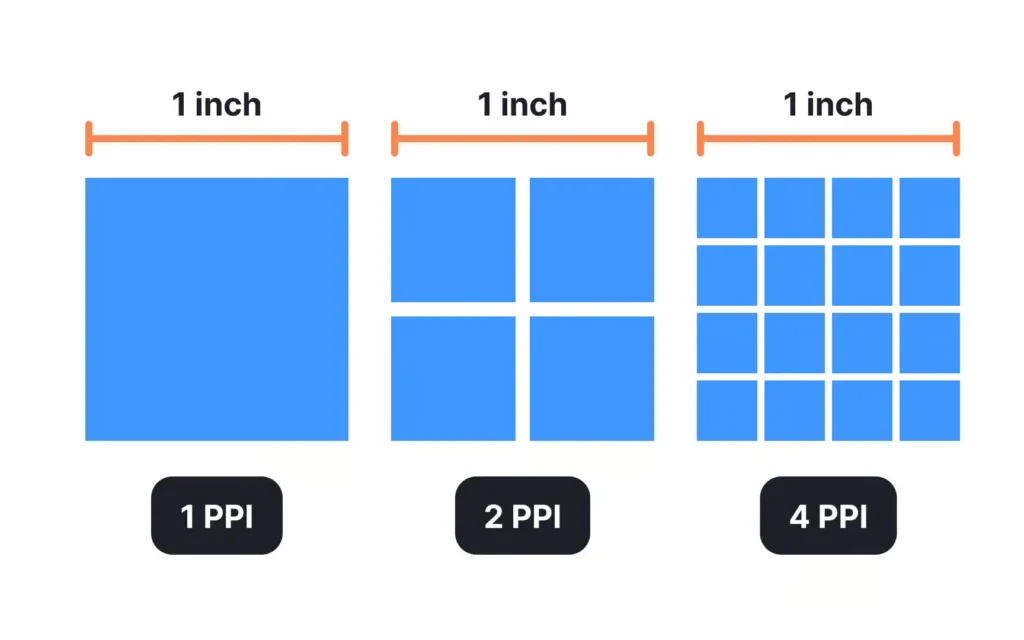
The basic formula
Use this formula when you know the width and height of the screen in pixels and its diagonal size in inches.
PPI = √(width² + height²) / diagonal
Steps:
- Square the pixel width.
- Square the pixel height.
- Add the two squares together.
- Calculate the square root (this results in the diagonal pixels).
- 1920² = 3,686,400
- 1080² = 1,166,400
- Sum = 3,686,400 + 1,166,400 = 4,852,800
- Square root = √4,852,800 ≈ 2,202,908
- Divided by 16.6″: 2,202,905 / 16.6 ≈ 141.22 PPI
So, this screen is about 141 PPI (pixels per inch).
Quick conversion: Pixel Pitch (mm) -> PPI
Common PPI reference ranges and viewing guidelines
Use this information as a rough guide. The list indicates the pixel spacing in millimeters, when relevant, and the approximate viewing distance in meters.
| Smartphones | 300-500 PPI | Typical viewing distance: ~0.25 m |
| Laptops | 120 – 200 PPI | Typical viewing distance: ~0.5-0.8 m |
| Desktop monitors | 90-220 PPI (depending on size and resolution) | Typical viewing distance: ~0.6-1.0 m |
| TVs | 40-150 PPI | Typical viewing distance: ~1.5-4 m |
| LED panels for indoor environments | P1.2 – P3. Approximately 8.5-21 PPI | Viewing distance: ~4-20 m |
| Large outdoor LED panels | P4 – P10. Approximately 2.5-6.35 PPI | Viewing distance of approximately 4-20 m |
Use meters to estimate the viewing distance and millimeters to calculate the pixel spacing.
Practical rules for designing and buying
- For content that you expect people to read closely, aim for a high PPI.
- For billboards or large signs, use a larger pixel spacing and accept a lower PPI. The content should use large fonts and bold graphics.
- For LED windows in glass, a pixel pitch of less than 2.5 mm works for short distances. For streets
- When you know the viewing distance of the facades facing the viewer, P4 – P10 is common.
- When you know the viewing distance, choose the pixel spacing so that individual pixels are not visible at that distance. A simple rule: if the viewing distance is X meters, the pixel spacing will be approximately X x 1.0 to 1.5 (practical rule for approximate readability; adjust visually).
Common mistakes
- Comparing resolution without considering screen size is not a good idea. A 4K TV on a very large panel may still appear blurry if you are sitting very close to it.
- Use only the pixel pitch for small screens. For mobile phones and monitors, calculate the PPI (pixels per inch).
- Choosing the pixel spacing between LEDs based solely on price isn't enough. Choose the spacing according to your desired viewing distance.
Understanding the relationship between PPI and pixel spacing
- PPI (pixels per inch) – used in monitors, cell phones, and TVs.
- Pixel Pitch (mm) – used in LED screens
Step-by-step example calculations
Screen resolution: 2532 x 117
Screen size: 6.1″
PPI = sqrt(6412224 + 1368900) / 6.1
PPI = sqrt(7781124) / 6.1
PPI = 2789.47 / 6.1
PPI = 457.3
How to choose pixel spacing based on viewing distance
Key findings
- PPI measures the level of detail in an image when viewed up close.
- Pixel pitch is the physical distance between the LEDs on a screen.
- A higher PPI or a smaller pixel pitch results in smaller images.
- The pixel density of your screen should be appropriate for the distance people typically sit from when viewing it.
